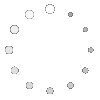Product performance description
Wireless Carplay Dongle For Apple Carplay And Android Auto Connect Car Radio By Usb Cable For Iphone And Android Cellphone
Find Complete Details about Wireless Carplay Dongle For Apple Carplay And Android Auto Connect Car Radio By Usb Cable For Iphone And Android Cellphone
Usb Dongle Carplay Easy Link Android Play,Android Usb Gps Dongle,Android Bluetooth Usb Dongle from Other Auto Electronics Supplier or Manufacturer


Voice Control:
Support Siri/Music/Maps/Phone calls/Messages/Audio books.
Please notice the device's operating speed is according your phone's iOS speed.
Touch screen and HD Display:
Directional control and view your phone on the car navigation screen with USB cable.
Hands Free and Safe driving:
Make/answer calls, check voice mails, text messages and bring up maps.
Listen to your favorite songs using iTunes, Apple Music or installed apps for hands free.
Compatible Devices:
iPhone with iOS (7.1 and above)
Android mobile phones (5 .1 and above)
Car navigation head unit screen with android version (4.4.2 and above)
(The product supports most Android market phones, but it's not 100% supporting all Android phone and Android autoradio)


How to use the dongle?
In iPhone
1. Install the APP for the dongle in your Android head unit screen.
2. Plug the dongle into the USB port of Android head unit screen.
3. Turn on iPhone's Bluetooth, find device name “AutoKit xxx” and click to pair.
4. The Android screen will enter CarPlay interface.
In Android Phone
1. Install the APP for the product in your Android head unit screen.
2. Plug the dongle into the USB port of Android head unit screen.
3. Connect the phone to the dongle by phone USB cable.
4. The Android screen will enter Android Auto interface.


Notice
1. Original screen car is not supported; this product only works with Android system screen.
2. Android phone still need to connect the phone USB cable to use Android Auto.
3. Install APK before purchasing to see whether install succeed.
http://121.40.123.198:8080/AutoKit/AutoKit.apk


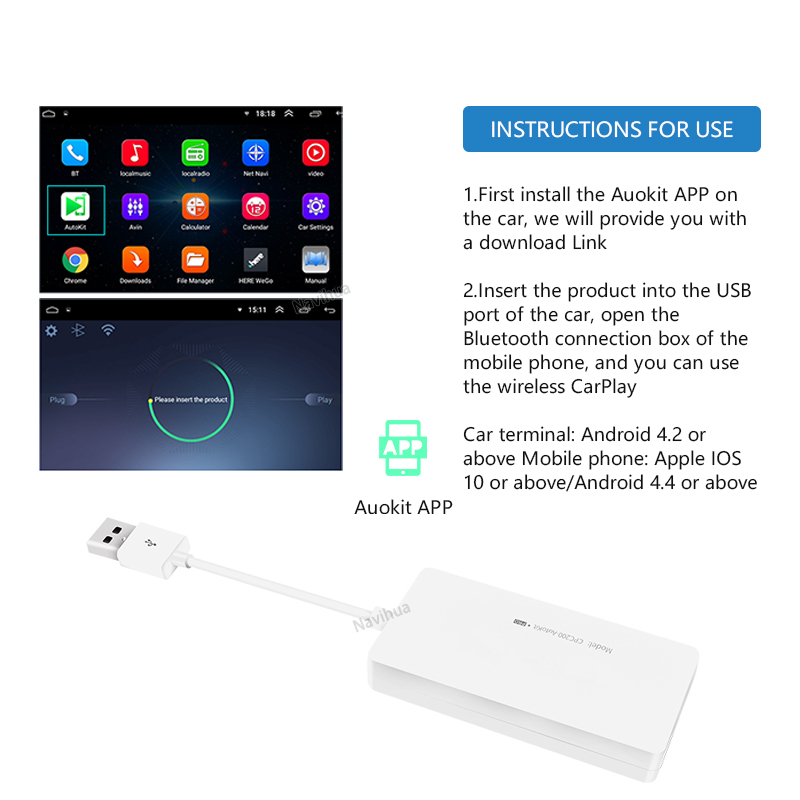







 May you like
May you like